7 Things You Can Do To Protect Your Online Privacy
Millions of Americans are victims of identity fraud each year. We are all doing more online due to the pandemic, which increases our risk of identity theft. There are things you can do to protect your online privacy.
The sophistication of identity thieves has grown exponentially. Voice phishing, or using social engineering over the telephone system, is used to gain financial reward from unsuspecting victims. Internet hacks of corporate and government databases are becoming commonplace, and lately it seems as if no one is safe.
Here are a few simple, quick, easy steps to take to prevent identity theft from happening.
1. Password protect your devices
When you don’t put a password on your iPhone, it’s like leaving your house unlocked. Make sure that all devices are password protected in case of loss or theft.
2. Use a Two-Step Authentication
Two step authentication typically sends a code to your phone periodically or whenever you access a site from a new computer. This prevents anyone else from being able to access your account.
3. Protect your Wireless Connection
Use a strong encryption such as a WPA to help protect your browsing data and personal information. Legal repercussions can also be taken if someone is caught this way.
4. Set up a “Clean” Email Address
Use a one email for emailing close friends and family and another to sign up for mailing lists and coupon deals. Because email addresses are linked to multiple databases, this will limit the amount of your personal information shared.
5. Encrypt your Computer
Encrypting your computer prevents anyone trying to hack into your hard drive from accessing information. To do this, PC users can use the software Bitlocker and Mac users can turn on FileVault in system preferences.
6. Set Up a Google Alert on Your Name
Anytime that your name is used or appears in the online space, you will get an alert via e-mail. This can help you stay alert to other people trying to use your identity.
7. Sign Out
When using public computers, such as those in a library, make sure to always sign out of all accounts that you use. This includes social media and email.
Is your client a victim of identity theft? Samos Investigations, LLC provides investigative services for attorneys and individuals in Pennsylvania and New Jersey. Contact Us or call 484-467-6911.